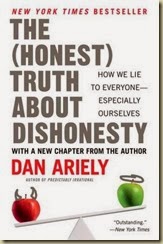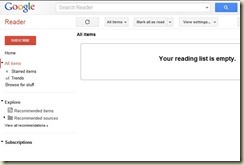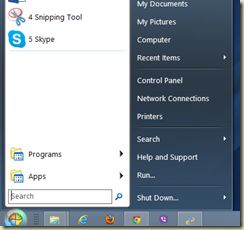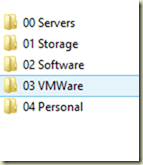Yes. If you are on facebook, or for the matter on any web site, and worry about your privacy, which you should then what to do?.
The first thing that you can or should do is, disable your location. Let your browser not know your location. How do get this done on three main browsers.
1. Firefox. (works on Ver 26)
a. Open a window and type about:config
b. Agree to the warning.
c. Search for geo.enabled and Set it as false. Look in the image.
2. Google Chrome
a. Open a windows and type chrome://settings
b. Click on Advanced Settings
c. Under Privacy click on “Content Settings”
d. Scroll down and choose “Location Setting” and select
3. Internet Explorer
a. goto Tools->Internet Options
Select the “Privacy Tab”
And check the box as shown above.
And now surf the internet atleast not worrying about your location is tracked. What next?