One of the notably sad omission in windows 8 is the start button. The 8.1 version had lots of promise. Bloggers got greatly impressed with it when they saw the preview. The actual working was never published. What happened when 8.1 was released? The magical start button never came. The one put is practically of no use.
So how do we get the start button back. A genuine start button. One that works the same way it worked in Windows 7 and earlier versions. The best and free among the pack is Classic Shell.
So what happens after you install the Classic Shell. It should look something like this.
Where do you download it from?
a. From here
A normal setup.exe, next, next, finish. And you have the shell.
A thanks to the developers of classic shell.
Get back productive, and get back fast.
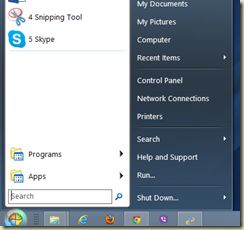
No comments:
Post a Comment