Since I am moving over to Google Plus slowly, one annoying feature has been “What’s hot on Google Plus”.
You suddenly see your page filled with something like this.
I have filtered the Author’s name etc. Now yes the feature may have its good intentions. But sometimes
we are not interested in it. Finally there is a proper way to hide this stuff (or rather tell Google + that,
Please, I am not interested to see them). How should it be done.
(Select what’s hot as shown in the circle)
or
or
or
I choose the last option. And yes there are no more the extra posts.
Hope it helps.
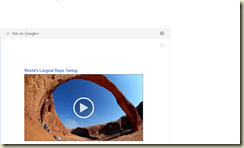

No comments:
Post a Comment