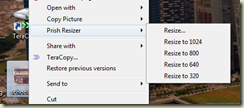Simple things in life make more meaning, than waiting for big things to happen. Small things allow us to enjoy, large things change direction. This blog contains the small things in my life.
Friday, July 29, 2011
Mind Mapping
Mind map is not connecting electrical wires to the head. It is a diagram. You can read a good piece of information here.
Now one way to put it in practice is using paper and pen. But with software things can be more easy. There are paid version. But me being opensource supporter, have found a good free tool. It is called the Free Mind project. You can get the details here. So take some time, download and use the software. I am looking for some Android version as well. Free ofcourse.
Sunday, July 10, 2011
Video Converters : Free Solution
Now a days recording can be done from typically any device that supports photography. I have put down some devices and the formats into which they store the video.
| Device | File Format |
| Digital Cameras | MOV, AVI |
| iPhones | MOV |
| Mobile Phones | 3gp, 3gpp |
But the format that we need to play on PC’s or on VCD’s or DVD players is MPEG. So there is always a need to convert these files from one format to another.
You can get a lot of paid versions of these software. But why not get a free software that promises to do all this. This way we can keep our memories intact. We can copy the contents to a CD, USB and give it to our friends to play those who don’t want to use computers.
One good software I found was Pazera Converter. You can search on google for other Pazera converters from any to any format. Download and install it. (Small file of < 5MB). Run the program. Please see the screen shots
| 1 | Drag and drop your files that need to be converted |
| 2 | Select the format you want (for eg PAL-DVD) |
| 3 | Select the destination folder where you want to put the files after converting |
| 4 | This will get highlighted when you copy the files. Click this to begin the convert process. You can alternatively press CTRL+E. |
| END | Once converted use your favourite player. My fav player is VLC Media Player another opensource gem. |
Thursday, July 07, 2011
Images for Internet.
Cameras have gone high resolution today. Not only that, even the cameras on the mobile phones have gone high resolution. It is common to see a 3 megapixel camera on mobile phones. So what? you may say.
This has a few impact.
a. The need to touch images so that they look more presentable.
b. Reduce the size so that it can be uploaded to facebook or any where on the net where we want to. Reducing the size saves bandwidth on the net, and for those on slower connection can see the images.
c. Adding a watermark to your images.
We discuss the point b in this post. How to reduce the image size. I have found two good software to do this.
1. If your OS is Windows 7 or Vista or XP then use the Prish Image Resizer. Download and install it. It has no interface. It will be added to your right click menu.
2. Click on a picture, right click and you see this menu as example above. Choose Resize to 800. It will create a folder called Resized in the same folder where the image is. And inside the folder you have the resized image. Use this image.
Example. On my mobile (LG a 3mp camera and, taking an image size (2048 x 1536 pixels) results in an image size of 740KB. Resizing to 800 brings down the size to 100KB.
My Nikon gives me an image of size 4.5MB. Resized to 800 brings down the size to 86KB.
When you load say 50 images of your recent picnic or birthday, it not only saves bandwidth for others, but since your pictures can download faster, your friends will see all the pictures. If it takes too long to download, they may see the first few and never see the remaining.
Sunday, July 03, 2011
How fast is your internet connection?
When we subscribe for internet or buy a plan, there are speeds that we are told that we are going to get. It is a good idea to check this from time to time. One of the best ways I found this you can do it on the net by going to SpeedTest.
This is the result of test that I did on my connection. Impressive. Great work StartHub.

Possibilities are endless.
The number of equipment that need electricity around us are endless. Mobile phones, Computers, Radio, TV etc. There has been need of various ways by which we could generate electricity. Traditionally what comes to our mind is Coal, Nuclear, Hydro, Wind etc. But what about our day to day life. Are there places where we can generate electricity for basic things. In rural areas of India as well as other developing countries this is a real challenge.
Please see this site, It is a Japanese site, with option to see it in English as well.