Cameras have gone high resolution today. Not only that, even the cameras on the mobile phones have gone high resolution. It is common to see a 3 megapixel camera on mobile phones. So what? you may say.
This has a few impact.
a. The need to touch images so that they look more presentable.
b. Reduce the size so that it can be uploaded to facebook or any where on the net where we want to. Reducing the size saves bandwidth on the net, and for those on slower connection can see the images.
c. Adding a watermark to your images.
We discuss the point b in this post. How to reduce the image size. I have found two good software to do this.
1. If your OS is Windows 7 or Vista or XP then use the Prish Image Resizer. Download and install it. It has no interface. It will be added to your right click menu.
2. Click on a picture, right click and you see this menu as example above. Choose Resize to 800. It will create a folder called Resized in the same folder where the image is. And inside the folder you have the resized image. Use this image.
Example. On my mobile (LG a 3mp camera and, taking an image size (2048 x 1536 pixels) results in an image size of 740KB. Resizing to 800 brings down the size to 100KB.
My Nikon gives me an image of size 4.5MB. Resized to 800 brings down the size to 86KB.
When you load say 50 images of your recent picnic or birthday, it not only saves bandwidth for others, but since your pictures can download faster, your friends will see all the pictures. If it takes too long to download, they may see the first few and never see the remaining.
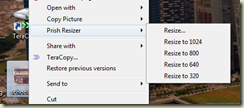
No comments:
Post a Comment