One good thing of PC is the ability to install and uninstall software. Install, try we like, use it and sometime later we remove.
All applications are not disciplined enough to clean back the registry entries, during uninstall. They leave out a lot of unwanted stuff. The average user may not not what rubbish is left. A simple and decent software is CCCleaner. It is free. You can download the software from here. Once you download and install it.
Part 1: Run it.
Click on Analyze.
Your list will look different. (Close all browsers before running)
Click Run Cleaner. (It might ask if entries listed needs to be deleted, Confirm it if asked).
Click on Analyze again. And you should see a clean screen.
Part 2: Click on Registry on the left. Select “Scan for Issues”.
Select “Fix Selected Issues”, and If asked, select to delete entries.
Part 3: Select Tools and you can uninstall unneeded programs.
Part 4: Now for this you need to be CAREFUL. Certain times lots of programs like to start automatically when the machine starts. Some of the programs like to keep their updater to run all the time. These programs un-necessarily occupy RAM and slow down your PC.
Click on Startup and disable the entries. If you see something you are not very sure then do a quick search on google.
So that is the end of the post. Keep your desktops and laptops within your control.
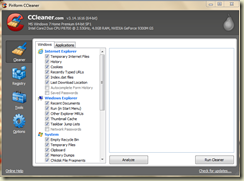
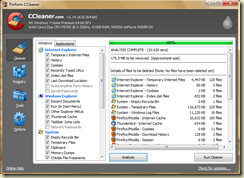


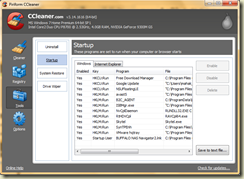
No comments:
Post a Comment